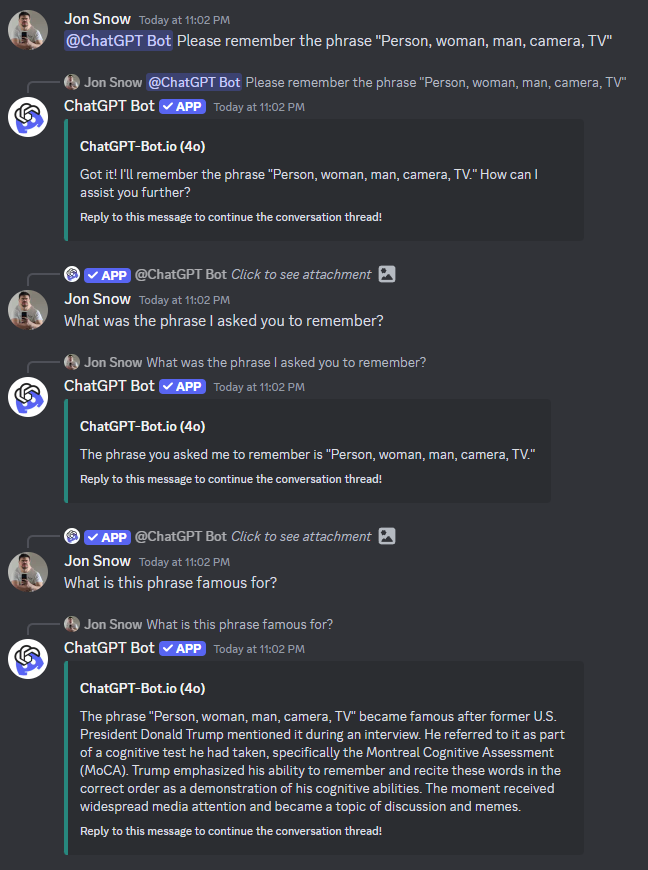Commands/How To Use
ChatGPT-Bot engages in real-time conversations, responding to user queries with accurate and context-aware answers when you send it a message.
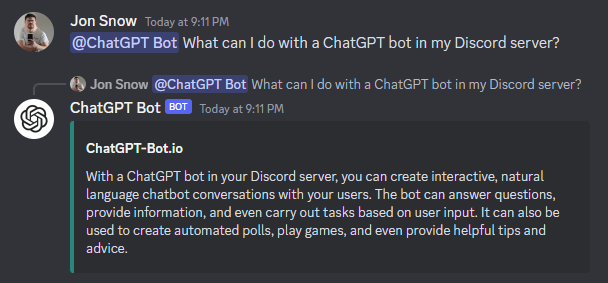
Invite Bot To Server
To use the Discord bot, simply mention the bot’s name (@ChatGPT Bot, by default) in a message and wait for the response.
The bot will forward your message to OpenAI’s API and send back the resulting response as a reply in the Discord channel.
Reply to the message it sends to continue the conversation thread!
ChatGPT-Bot also supports threaded conversations, maintaining context across multiple messages. It keeps track of ongoing discussions, ensuring coherent and relevant responses every time. Simply reply to the message that the bot sent to continue a conversation thread.